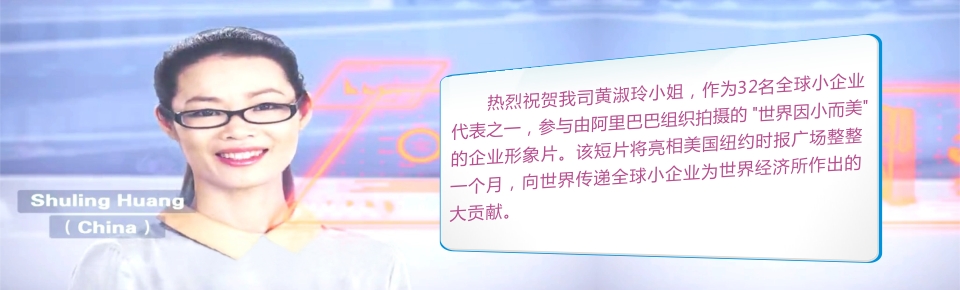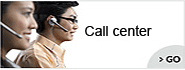联系我们

- 413958458

- 13926598885
User Manual of Mini Voice Receiver
来源:未知
作者:admin
时间:2012-10-09 16:14:26
浏览:Loading...
User Manual of Mini Voice Receiver
l Product Accessories
● Receiver ● User Manual
l Picture & Buttons

1. USB Port 2. SIM card slot 3. Indicator Light
4. Cover 5. USB Cover 6. MIC
l Specifications:
This machine has the function of automatically calling back by voice control. The machine is specialized in smart volume, clear voice, long stand-by time, easy operation, stable capability and convenient installation. It can be used for long distance listening bug, family bug, car track insurance against theft, children custody and so on. The best operation circle is within 5 meters. The detail information will be determined by the surround environment.
l Operation
u Power on
Open the cover, and put a mobile SIM card into the slot, the receiver is power on automatically. The indicator red light keeps on for nearly 5 seconds and then off, which indicate the installation is accomplished.
Close the cover then you can call the SIM mobile number and hear the sound from the
receiver directly.
u Installation
Please pay attention to the strength of the GSM web signal in the process of installation. Do not install the receiver in the place where there is weak signal or no signal, otherwise, it will interfere with the effect and lead to unusable result.
u Voice Control
1) Send a message: “0000#your mobile number#” Such as 0000#13988888888#, to the mobile number which has been put in the voice receiver.
2) If there is sound around the device, this device will call you back automatically, you will hear the sound from the device.
Attention: If you want to cancel this function, send a message: “0000##” to the mobile
number in the receiver. Usually it takes 3 to 5 minutes to finish this, if not yet, repeat again as above.
u Charge
Insert the device into computer . The indicator red light keeps on, which shows that the device is charging. the red light will turn off when it is full charged.
l Attention
1) Never power on when the receiver is being charged, otherwise it will be damaged.
2) Charge 2 to 3 hours before using the device initially in order to have a better using effect.
3) The device’s standby time: 2 to 3 days if you use voice control, 4 to 10 days
without using voice control. The detail standby time will be decided by your using frequency.
4) Continuous using time: 2 to 3 hours.
u Power on
Open the cover, and put a mobile SIM card into the slot, the receiver is power on automatically. The indicator red light keeps on for nearly 5 seconds and then off, which indicate the installation is accomplished.
Close the cover then you can call the SIM mobile number and hear the sound from the
receiver directly.
u Installation
Please pay attention to the strength of the GSM web signal in the process of installation. Do not install the receiver in the place where there is weak signal or no signal, otherwise, it will interfere with the effect and lead to unusable result.
u Voice Control
1) Send a message: “0000#your mobile number#” Such as 0000#13988888888#, to the mobile number which has been put in the voice receiver.
2) If there is sound around the device, this device will call you back automatically, you will hear the sound from the device.
Attention: If you want to cancel this function, send a message: “0000##” to the mobile
number in the receiver. Usually it takes 3 to 5 minutes to finish this, if not yet, repeat again as above.
u Charge
Insert the device into computer . The indicator red light keeps on, which shows that the device is charging. the red light will turn off when it is full charged.
l Attention
1) Never power on when the receiver is being charged, otherwise it will be damaged.
2) Charge 2 to 3 hours before using the device initially in order to have a better using effect.
3) The device’s standby time: 2 to 3 days if you use voice control, 4 to 10 days
without using voice control. The detail standby time will be decided by your using frequency.
4) Continuous using time: 2 to 3 hours.
5) If the device cannot power on, please check if the battery power is enough.
Please use after charging.
6) If the call cannot be dialed through, check the SIM card position. Place the card again and then power on.
7) If the machine cannot answer automatically: A. Please replace the SIM card and power on.
B. Please make sure you use the GSM web, because this device is supported by the
GSM web.
C. Please check whether the installation signal is good enough by your cell phone.