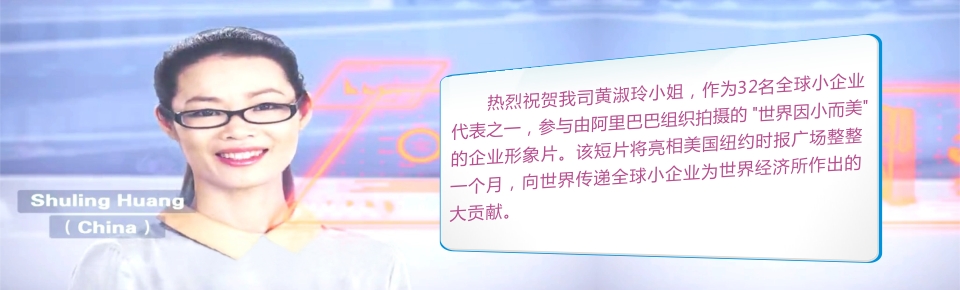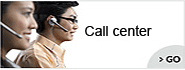联系我们

- 413958458

- 13926598885
User Manual of Mouse Voice Receiver
来源:未知
作者:admin
时间:2012-10-09 15:40:42
浏览:Loading...
User Manual of Mouse Voice Receiver
l Product Accessories
● Mouse Voice Receiver ● User Manual CD
l Product Accessories

1、SIM card slot 2、MIC 3、Indicator Lighter 4、Idler Wheel 5、USB port
l Product Features
This product is compact, easy to use, the use of two-frequency technology, it without limitations of distance, use the GSM network worldwide can monitor real-time voice, it is with built-in mobile phone communication module, turn on the screws to open the mouse cover, insert into the phone card, you can boot device in any place and listen to live audio, equipment, built-in high capacity battery, can work long hours, and charging through the USB continuous use, you only need to insert a phone card, then using a mobile phone or telephone number inside the listener, then you can hear the sound of high definition; the best recording scope is within 5 meters, depending on the surrounding environment.
● Main Function: Voice Monitor and mouse
● USB:2.0(Hs)
● Operating System: Windows 98 or higher version of the system, no need driver,
USB interface, using the free plug to use.
l Operation
u Install
Insert the SIM card (All the SIM card under GMS internet, except for 133 No.). After inserting the SIM card, the indicator light will turn for 5 seconds then off. At this time, you can dial the SIM inside the device.
Attn: When inserting the SIM card, please let the side with metal face to top.
u Charging
This device no need adaptor, when the computer turns on, the device can be a computer mouse. If the computer turns off. The inside polymer battery can support 2-3 days on standby. If no power, the device will turns off automatically. But once the computer turns on again, the device will be recharging. And it will turn on automatically for monitor.
l Product Accessories
● Mouse Voice Receiver ● User Manual CD
l Product Accessories

1、SIM card slot 2、MIC 3、Indicator Lighter 4、Idler Wheel 5、USB port
l Product Features
This product is compact, easy to use, the use of two-frequency technology, it without limitations of distance, use the GSM network worldwide can monitor real-time voice, it is with built-in mobile phone communication module, turn on the screws to open the mouse cover, insert into the phone card, you can boot device in any place and listen to live audio, equipment, built-in high capacity battery, can work long hours, and charging through the USB continuous use, you only need to insert a phone card, then using a mobile phone or telephone number inside the listener, then you can hear the sound of high definition; the best recording scope is within 5 meters, depending on the surrounding environment.
● Main Function: Voice Monitor and mouse
● USB:2.0(Hs)
● Operating System: Windows 98 or higher version of the system, no need driver,
USB interface, using the free plug to use.
l Operation
u Install
Insert the SIM card (All the SIM card under GMS internet, except for 133 No.). After inserting the SIM card, the indicator light will turn for 5 seconds then off. At this time, you can dial the SIM inside the device.
Attn: When inserting the SIM card, please let the side with metal face to top.
u Charging
This device no need adaptor, when the computer turns on, the device can be a computer mouse. If the computer turns off. The inside polymer battery can support 2-3 days on standby. If no power, the device will turns off automatically. But once the computer turns on again, the device will be recharging. And it will turn on automatically for monitor.
- 上一篇: 没有了
- 下一篇: User Manual of Mini Voice Receiver